BETA
This feature is in beta. Please reach out to an Ada team member if you'd like to be a beta participant.
For interactions in which a chatter is handed off to a live agent, you can send notifications to the chatter when they aren't active in the chat interface. For example, if a chatter switches to a different tab in a web browser, or opens a different app on their device, a push notification or SMS message can alert them to new information related to the interaction.
Ada also has a Proactive SMS API that you can use to send SMS notifications based on campaigns.
Notification triggers
When configured, this feature allows for asynchronous communication, triggering notifications when an agent:
-
Joins the conversation
-
Leaves the conversation
-
Sends a message to the chatter
Notification opt-in
To receive notifications, the chatter must opt in when prompted within the chat.
For SMS, they must also provide a phone number.
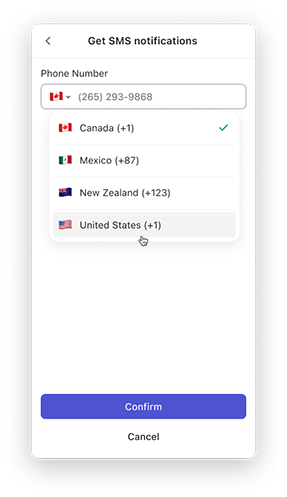
Compatibility
Supported environments
Ada currently supports sending push notifications using:
- Firebase Cloud Messaging (FCM), for your website, Android app, or React Native app (whether it's for Android or iOS)
- Apple Push Notification service (APNs), for iOS
Your website or application must be capable of receiving the supported type of notification.
Supported platforms
Push notifications are not compatible with Zendesk Live Chat. You can use them with any of Ada's other supported chat platforms.
Credentials
To send push notifications on your behalf, Ada requires FCM and/or APNs credentials. Notifications are only sent to chatters who have opted in. If your application or website is already capable of sending push notifications, it is likely that there are associated FCM and/or APNs credentials.
Add credentials for FCM or APNs
- On the Ada dashboard, go to Settings > Bot Setup > Mobile Push Notifications.
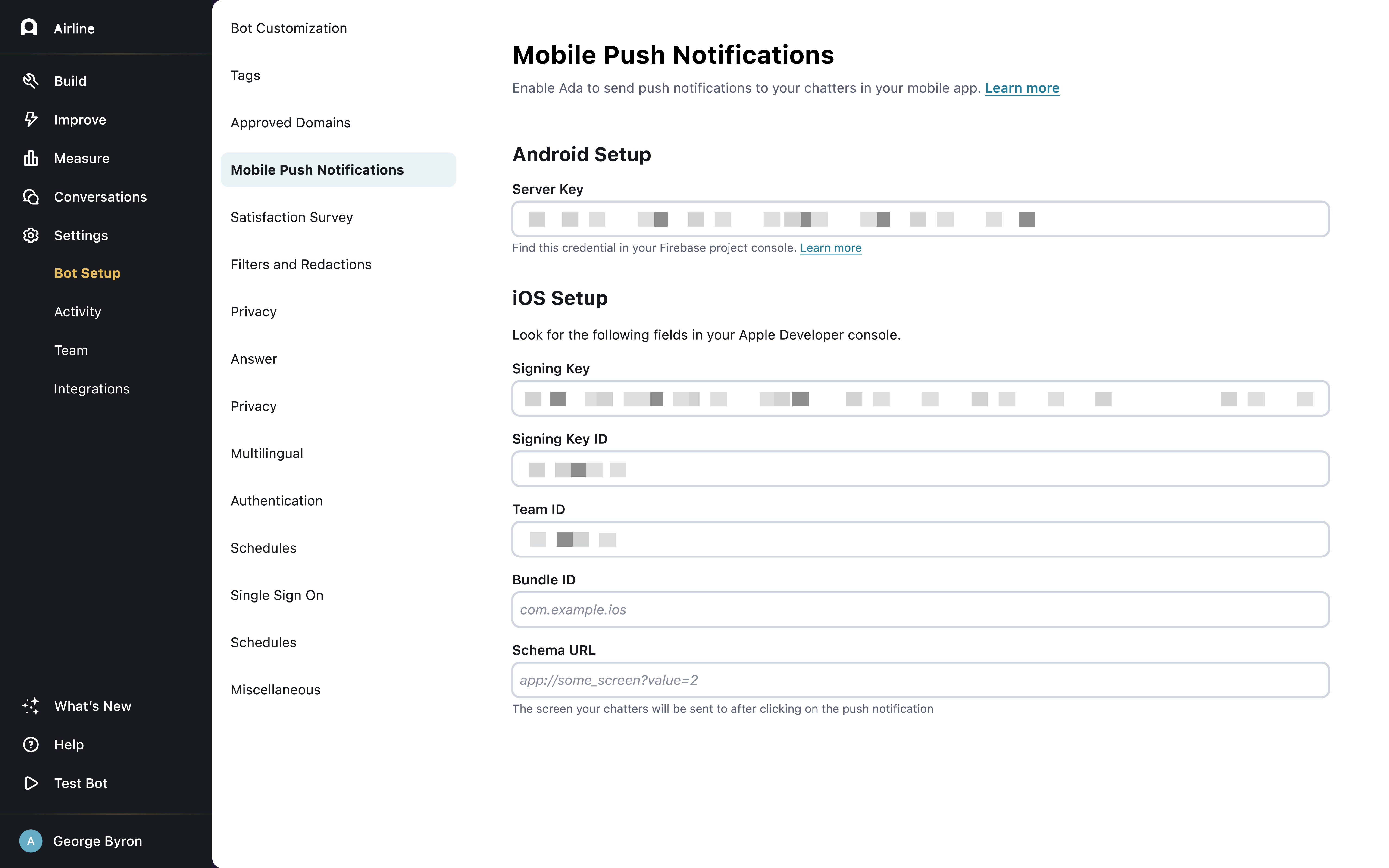
- Complete all the fields for the appropriate platform, then click Save Changes.
These credentials will be used to send notifications to chatters' devices on your behalf.